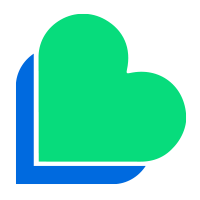Using Lyca Mobile is simple. Just click below to learn more.
GET STARTED
You can get started with Lyca Mobile by following these easy steps:
Register your Lyca Mobile SIM card in one of our Partner’s point of sale. You can find them on: https://prepay.lycamobile.pl/en/storelocator.
Insert your Lyca Mobile SIM card into your mobile device and turn it on.
Top-up your Lyca Mobile.
You can now make and receive calls and SMS from your Lyca Mobile.
If your mobile phone is locked it may show one of the following messages when you insert your Lyca Mobile SIM: ‘Invalid SIM’ or ‘Insert SIM’. Unlocking your mobile phone is easy – simply call our Customer Services team on 322 for advice.
TOP UP YOUR BALANCE
You can buy Lyca Mobile top-up vouchers from your local retailer. The voucher will show a PIN either printed on it or underneath a scratch panel. To top up your balance using your Lyca Mobile in Poland, either: To top up your balance using your Lyca Mobile in Denmark, either: Enter *131*PIN#, press send, or Dial 321 and follow the instructions. To top up your balance from another phone, or while you are abroad: Dial, by dialling +48 729 200 321 and following the instructions.
CHECK YOUR BALANCE
You can check your balance at any time. To check your balance using your Lyca Mobile in Poland, either: Enter *131# , press send, and your balance will shown on your Lyca Mobile screen, or; Dial 321 and listen to your balance. To check your balance while you are abroad Dial +48 729 200 321 and listen to your balance.
ACCESS YOUR VOICEMAIL
Your Lyca Mobile voicemail service has been automatically activated.Using your Lyca Mobile voicemail you can: Listen to messages left for you Record a welcome message to enable callers to recognise you Personalise your voicemail settings Select the preferred language for Lyca Mobile to use Set you voicemail access code to access voicemail from other phones Access your voicemail from your Lyca Mobile To access your voicemail from your Lyca Mobile in the Poland Dial 121 Using Voicemail When you are Abroad Once you have set up a Voicemail access code by using your Lyca Mobile to call the mail voicemail menu following the instructions. Dial +48 729 200 121 Follow the instructions to enter your Lyca Mobile number.
CHOOSE YOUR OWN LANGUAGE
You can select the language to be used for your Lyca Mobile voicemail and top up service. To select your preferred language: Select the ‘Settings’ menu. Select the ‘Change Language’ option. Select your preferred language
TRANSFER YOUR EXISTING MOBILE NUMBER TO YOUR LYCA MOBILE
Lyca Mobile Customer Services will help you to complete the transfer process. Click here to download the form
VIEW YOUR LYCA MOBILE NUMBER
You can view your Lyca Mobile number on your mobile screen. To have your Lyca Mobile number displayed: Dial *132#
CHECK YOUR SIM CARD SERIAL NUMBER (ICCID)
The serial number (ICCID) is placed on the back of the SIM card. If you are not able to read it, you can also view it on your mobile screen. To have your SIM card serial number (ICCID) displayed, dial: *160#.
USE YOUR LYCA MOBILE ABROAD - ROAMING
You can use your Lyca Mobile to make and receive calls and SMS in a large number of other countries. For information on countries where you can make and receive calls and SMS, and current charges please visit Click here
CONTACT LYCA MOBILE CUSTOMER SERVICES
If you have any questions or would like to know more about Lyca Mobile, please do not hesitate to get in touch with us. Lyca Mobile has a multilingual team that operates from 9am to 6pm every day. To contact Customer Services: Dial 322 from your Lyca Mobile Charges: 19gr/min (only first four minutes are charged) Await time: FREE of charge You can also dial from +48 729 200 322 when you are abroad Charges: call charges to this number may vary from other network providers You may also contact us via email at: cs@lycamobile.pl Use the form

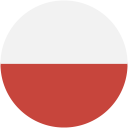 Poland
Poland  Australia
Australia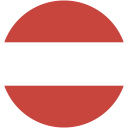 Austria
Austria Belgium
Belgium Denmark
Denmark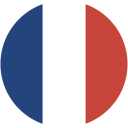 France
France Germany
Germany Ireland
Ireland Italy
Italy Macedonia
Macedonia Netherlands
Netherlands Norway
Norway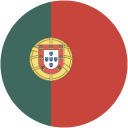 Portugal
Portugal Romania
Romania South Africa
South Africa Sweden
Sweden Switzerland
Switzerland Tunisia
Tunisia USA
USA Uganda
Uganda Ukraine
Ukraine United Kingdom
United Kingdom